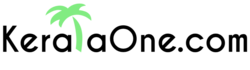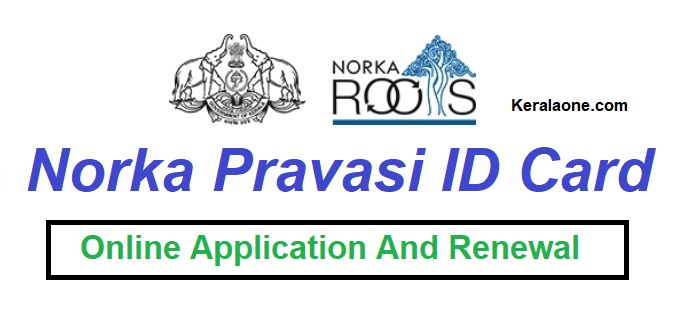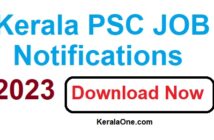Deprecated: Creation of dynamic property InsertPostAds::$settings is deprecated in /home4/keralaon/public_html/wp-content/plugins/insert-post-ads/insert-post-ads.php on line 427
Norka Roots Online Application for Pravasi Id Card – Kerala Government
Pravasi ID card is the single stop for a non-resident Keralite (Pravasi) to connect with the Kerala Government. This multi-purpose photo identity card entitles every NRK to avail of all services and facilities offered by NORKA Roots, now and in future. The Norka Roots Pravasi ID card comes with an add-on of Personal Accident Insurance coverage of up to a maximum of Rs. 4 Lakhs. The validity of this card is 3 years.
Content
Pravasi Card Online Application
A Pravasi residing or working abroad with a valid passport and visa for at least 6 months can apply for the Pravasi Card. There are some simple steps for Pravasi welfare card registration. Applicants should sign in to the Norka Roots official portal before applying for the card. Only persons between 18 to 70 years are eligible to apply for the Norka ID Card.
Documents Needed
Before applying in Norka Roots make sure that all the required documents are scanned and prepared in JPEG formats
- Copies of the front and address page of the passport
- Copy of Visa Page/ Ikkama/ Work Permit/ Residence Permit
- Photo and Signature of the applicant
- Registration fees are Rs. 315 per card
How to Apply for a Pravasi ID Card Kerala
To apply online applicants need to register using personal details and a valid mobile number. Create a user name and password while signing in. If you are already registered sign in using the user name and password. Follow the steps to register and apply online.
- Go to https://norkaroots.org/create_user
- Enter given information and a valid mobile number.
- Create a User Name and Password.
- Enter the Text given in a box for verification and click on “Sign Up”
- Enter the required information and upload the scanned copies of the documents.
- Pay the Application fee and submit the Pravasi Card application form.
- Pravasi Welfare id Card download option will be in the portal to download.
Renewal of the Pravasi Id Card
Pravasi Card holders can apply online for renewal 3 months before the date of expiry. The renewal form and the documents should be submitted online. Follow the steps to fill out the online Pravasi id card renewal form.
- Go to https://norkaroots.org/login?pg=pravasi
- Sign in using User Name and Password.
- Fill in the details and upload the prescribed documents.
- Pay the renewal fee and submit the form.
- If you forgot the user name or password click on the “Forgot Password” or “Forgot User Name” option given below to create a new one.
How to Check Pravasi ID Card Status
To check the Pravasi card status go to the norkaroots.org official page.
- Click on “CHECK APPLICATION STATUS” on the right top of the home page.
- Choose an application to know the status.
- Enter passport number and mobile number.
- Click on Get Application Status.