Deprecated: Creation of dynamic property InsertPostAds::$settings is deprecated in /home4/keralaon/public_html/wp-content/plugins/insert-post-ads/insert-post-ads.php on line 427
Kerala PSC Thulasi Registration 2020 Step by Step Guide| What to do if you Forgot KPSC Thulasi Password
Kerala PSC Thulasi Registration: The Kerala Public Service Commission (KPSC) is a body created by the Constitution of India. The Commission advise the Government on all matters relating to civil services referred to it under Article 320 (3) of the Constitution and publish notifications inviting applications for selection to various posts as per the requisitions of the appointing authorities. thulasi.psc.kerala.gov.in is a govt. website to get any jobs anywhere in Kerala under various government department of Kerala. Applicants can apply for various jobs just after doing One Time Registration in Kpsc Thulasi.
Content
- KPSC Thulasi One Time Registration Step by Step Guide
- KPSC Thulasi Registration – Forgot Password?
- How to apply for Kerala PSC Jobs
- Kerala PSC Thulasi Registration Contact Details
- Kerala PSC Thulasi District Offices and Regional Offices Contact Details
Want to Know Kerala PSC Syllabus 2020
KPSC Thulasi One Time Registration Step by Step Guide
Kerala PSC Thulasi online registration is made through the One Time Registration process. Applicants who are applying for any job vacancies in KPSC should register in KPSC Thulasi using their details before applying. After your one time registration, you will get a User ID and Password. Candidates can log in to their Kerala PSC Thulasi profile using your User ID and password to apply for any post, download hall ticket, view examination result, to check the status of your application etc.
Steps for One Time Registration
For New Registration- thulasi.keralapsc.gov.in
- Click on the above link
- Click on new registration or sign in
- Tick on Agree button and “NEXT”
- Upload the photograph and your name and date of the photo were taken must be inscribed (in two lines) in black colour text with white rectangular background at the bottom of the Photograph.
- Upload the signature
- Enter accurate info about which ask.
- Enter the correct “EMAIL ID or Phone Number” to get user id and password.
- After one time registration, you can go to the home page and Login with details.
Important Tips to Upload Photograph and Signature:
- The photograph should be sized less than 30kb with a resolution of 150 W x 200 H and at the bottom of the picture
- You should specify your name (name should be same as in your ID proof) and date.
Scanned signature image size should be less than 20kb with a pixel resolution of 150 W x 100 H. Both the files should be in .jpg format. - Follow the instructions, once the photo and signature upload is finished, you will be asked to enter your personal details.
- You are required to enter the details exactly as written in your id proofs.
- Enter your email id and mobile phone number correctly.
- In the next step, you can create a user id and password for future logins.
- Once your registration is successful, you will get an SMS to your registered mobile number from KPSC Thulasi which includes your login credentials.
- Now You can log in to KPSC Thulasi account with your username and password.
- Once you logged into in your account for the first time, you need to enter some more details regarding your educational qualification in the provided space. You will receive the notification only if you filled it properly.
- Verify your registered mobile number.
( Kerala PSC Thulasi Tips and important FAQs )
How to Reset KPSC Thulasi Registration Password/ Forgot Password?
In case you forgot the password or user id, you can reset your password and user through the following steps
Send SMS to 166 / 51969 / 9223166166
To know User ID sms KL USR
To reset your password sms
KL USR RST USERID DATE_OF_BIRTH From your registered mobile only. Eg. to reset the password of user aniltvm with the date of birth 21/1/1983 the format will be
KL USR RST aniltvm 21011983. After successful reset, the new Password will be aniltv21011983. Don’t forget to change your password on your first login after reset.
How to apply for Kerala PSC Jobs through Kpsc Thulasi
Kerala PSC Thulasi application form shall be available in the Thulasi official website. Candidates have to log in to the One Time Registration profile using login id and password. After log in to your profile page you can see the latest Kerala PSC notification details. Read all notifications and select the post which you are interested to apply. Check the eligibility to apply before applying for the posts. Read the below-given steps to check eligibility and application details.
- Click on Notification menu to see details of notifications.
- To ensure your eligibility for applying for a post go through the notification.
- To check eligibility click on the “Apply Now” button. If you are eligible to apply for the post, it will show eligible otherwise it will show ineligible. To see the reason why you are ineligible click on the “why I am not eligible” link below.
- Eligible candidates can click on the button to apply for the post.
- Select your exam centre details and other information.
- Click on final submission button to submit your application.
Kerala PSC Thulasi Registration Contact Details
| Contact Details | |
|---|---|
| Address |
Kerala Public Service Commission, MG Road
Near Pattom Junction Palace Pattom Thulasi Hills,
Kerala 695004
|
| Fax |
0471-2448988, 0471-2551715
|
| Phone Number | |
| Chairman | 0471-2448987 |
| Secretary | 0471-2448295 |
|
Additional Secretaries
|
|
| Controller of Examinations | 0471-2448059 |
| Examinations | 0471-2446074 |
| Recruitment | 0471-2443078 |
Kerala PSC District Offices and Regional Offices Contact Details
| Sl.No | Office Name | Address |
|---|---|---|
| District Offices | ||
| 1 | Thiruvananthapuram | The District Officer, K.P.S.C. District Office, Pattom, Thiruvananthapuram, 695004 Phone: 0471 – 2448188 |
| 2 | Pathanamthitta | The District Officer, K.P.S.C District Office, Charuvil Buildings, Near SP Office, Ring Road, Vettipuram East, Pathanamthitta PO, Pathanamthitta – 689645. Phone: 0468 – 2222665 |
| 3 | Kottayam | The District Officer, K.P.S.C. District Office, Devalokam, Muttambalam P.O, Kottayam – 686004 Phone: 0481 – 2578278 |
| 4 | Kollam | The District Officer, K.P.S.C. District Office, Corporation Building, Andamukkam, Kollam 691 001 Phone: 0474 – 2743624 |
| 5 | Alappuzha | The District Officer, K.P.S.C. District Office, Crescent Mansion, South of Collectorate, Alissery Road, Alappuzha 688001 Phone: 0477 – 2264134 |
| 6 | Idukki | The District Officer, K.P.S.C. District Office, Commercial cum Office Complex, Kerala State Housing Board Building(4th Floor), Kattappana, Idukki 685508 Phone: 04868 – 272359 |
| 7 | Ernakulam | The District Officer, K.P.S.C. District Office, 3rd Floor, Eastern Entry Tower, Ernakulam South Railway Station, Karshaka Road, Kochi-682016 Phone: 0484 – 2314500 |
| 8 | Thrissur | The District Officer, K.P.S.C. District Office, KSDC for SC/ST Ltd. Building, II Floor, Town Hall Road, Thrissur – 680020 Phone: 0487 – 2327505 |
| 9 | Palakkad | The District Officer, K.P.S.C. District Office, Civil Station, Palakkad – 678001 Phone: 0491 – 2505398 |
| 10 | Malappuram | The District Officer, K.P.S.C. District Office, Civil Station, New Block, Malappuram – 676505 Phone: 0483 – 2734308 |
| 11 | Kozhikode | The District Officer, K.P.S.C, District Office, \Civil Station, Kozhikode – 673020 Phone: 0495 – 2371971 |
| 12 | Wayanad | The District Officer, K.P.S.C. District Office, 2nd Floor M.G.T Buildings, North Kalapetta P.O, Wayanad – 673122 Phone: 04936 – 202539 |
| 13 | Kannur | The District Officer, K.P.S.C. District Office, Civil Lines, I Floor, Kannur – 670002 Phone: 0497 – 2700482 |
| 14 | Kasargod | The District Officer, K.P.S.C. District Office, ‘Tiger Hills’, Building No.KMC XII-38-D, Municipal Road, Pulikunnu, Kasaragod – 671121 Phone: 04994 – 230102 |
| Regional Offices | ||
| 15 | Kollam | The Regional Officer, K.P.S.C. Regional Office, Corporation Building, Andamukkam, Kollam 691 001. Phone: 0474 – 2745674 |
| 16 | Ernakulam | The Regional Officer, K.P.S.C.Regional Office, 4th Floor, Eastern Entry Tower, Ernakulam South Railway Station, Karshaka Road, Kochi-682016. Phone: 0484 2317435 |
| 17 | Kozhikode | The Regional Officer, K.P.S.C Regional Office, Civil Station, Kozhikode – 673 020 Phone: 0495 – 2371500 |
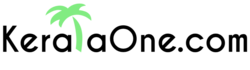
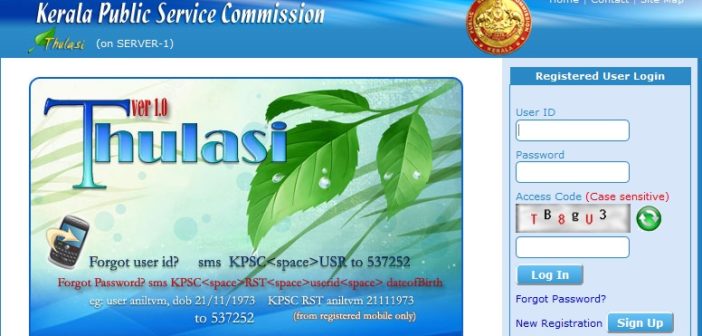
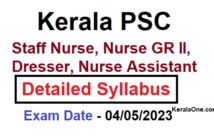

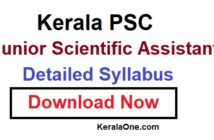
4 Comments
I am a general candidate. Can we apply for the women police constable post.
Hi Sisira,
The latest recruitment for Women Police Constable vacancies (cat. no. 008/2020) is for SC/ ST candidates only. To know more about Kerala psc Women police constable recruitment 2020 click here https://keralaone.com/kerala-psc-special-recruitment-2020-cat-no-08-2020-09-2020/
When will be the next LD clerk exam in Kerala?
Hi Sreeshma,
Now Kerala PSC not conducting any examination because of the Covid-19 and Lockdown in Kerala. We will update all KPSC LDC Exam details soon. please follow our page for latest updates.