Deprecated: Creation of dynamic property InsertPostAds::$settings is deprecated in /home4/keralaon/public_html/wp-content/plugins/insert-post-ads/insert-post-ads.php on line 427
Step by Step Guide for Norka Online Registration for Keralites| NORKA starts Registration for pravasi who want to return to Kerala
Norka Registration steps for Non-Residential Keralites:- Norka Roots is a designated agency of Kerala government for the Non-Residential Keralites. Norka is also a recruitment portal to recruit eligible candidates to outside the country. The key objective of NORKA ROOTS is to ensure Non-Residential Keralites (NRKs) welfare and to serve as a single kiosk for all information pertaining to them. Through the Norka Roots official website – norkaroots.org, issuing all recruitment notification, skill and training programmes for candidates, providing insurance programmes and other services to the NRKs. A total of 4000000 plus peoples are living outside the country. Candidates who are seeking a job outside the state can register in Norka and apply for the vacancies. Also, peoples who are living/ working outside the country should register in Norka Roots for their safety.
Non-Residential Keralites (Pravasies) should register in Norka to return to Kerala due to the lockdown. Registration is being done to get the exact number of returners and to set up a surveillance system. Peoples who registered in Norka like Pregnant women, people with various diseases and those who have gone on a visitor’s visa will get preference.
Content
- How to Register in Norka
- How to Sign in Norka
- Download NORKA ROOTS Mobile App
- Norka Roots Helpline
- Norka Roots Registration FAQs
How to Register in Norka Roots
Being a part of Norka Roots is a simple process using the Norka Registration online services. Peoples can register online through the official website of Norka Roots. Follow the below-given steps to register online in Norka Roots.
Step by Step Guide for Norka Roots Registration
- Go to the Norka Roots Home page by clicking here – https://norkaroots.org/en/home (The page is also available in English and Malayalam languages. You can select the language which you prefer.)
- Click on “Register” on the top right of the home page.
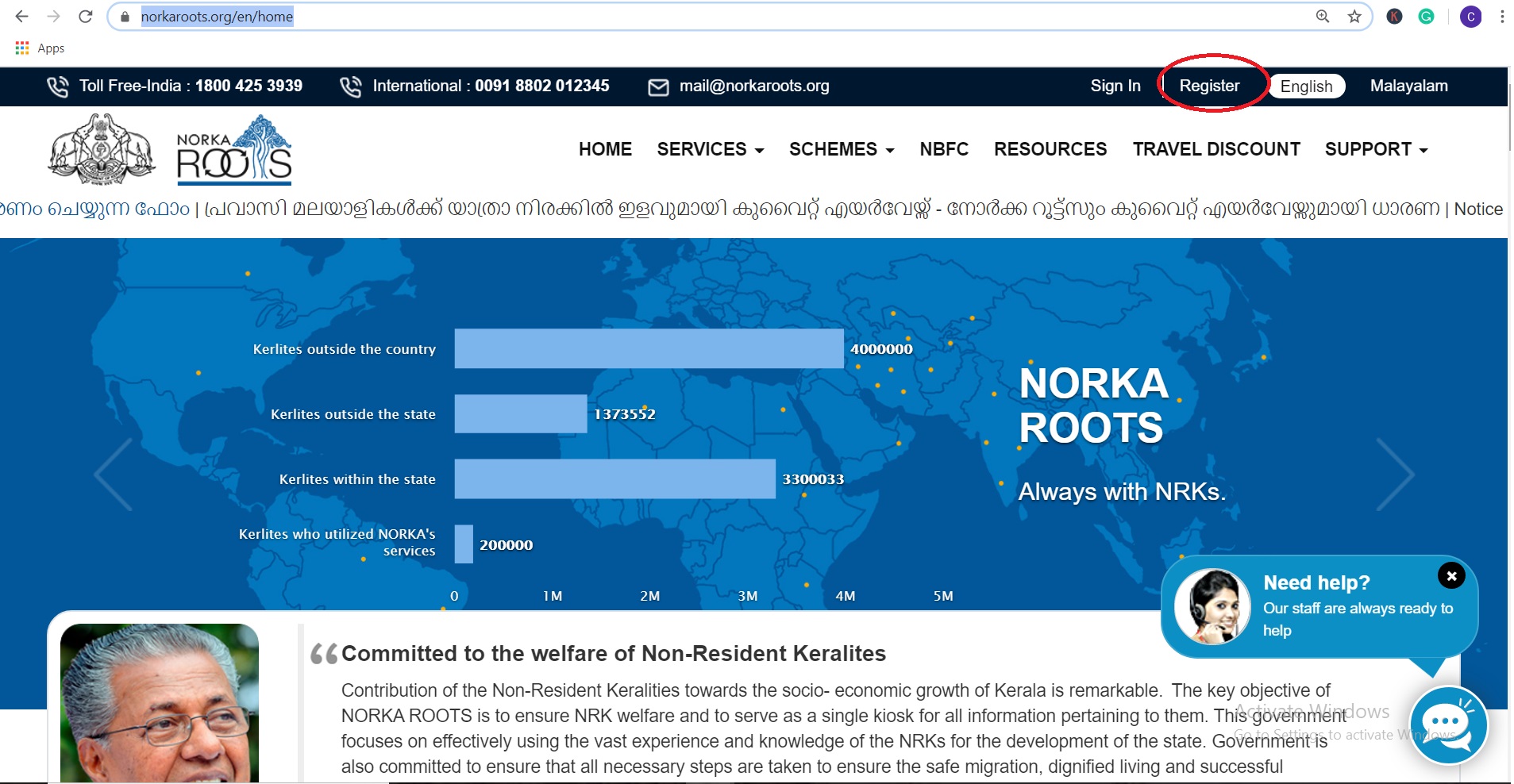
Norka Online Registration
- Enter your Name, valid Email ID, Date of Birth, Mobile Number, and select the gender.
- Create a User Name and Password (It should be the login details to your Norka account).
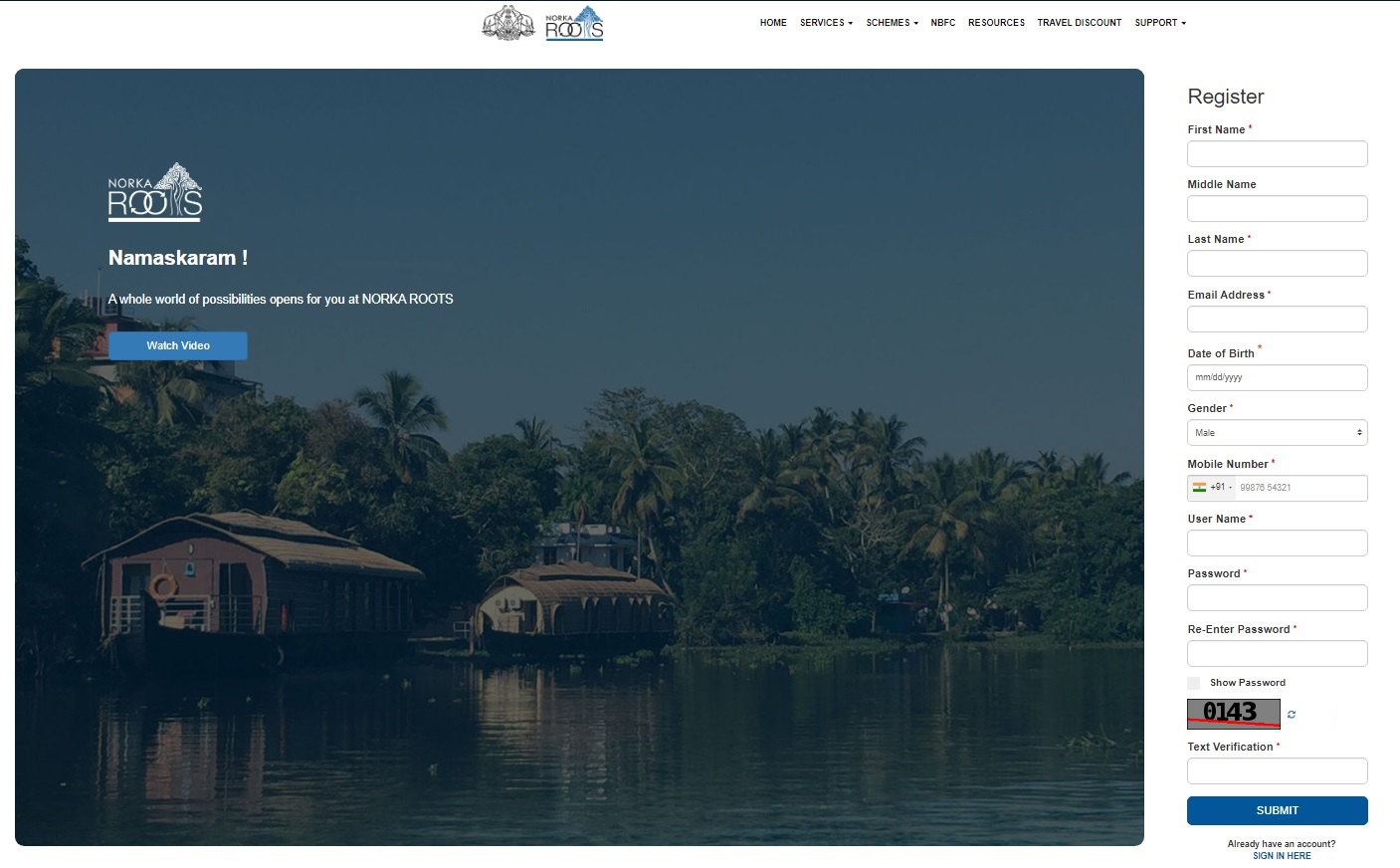
Norka Registration
- Enter the text given in the grey box and click on the “Submit” button.
- To apply for any jobs or for any other services you can log in to Norka using the User Name and Password created at the time of registration.
How to Sign in Norka Roots
After submitting your registration details you can sign in to Norka using your Norka Roots User ID and Password.
- Go to the Norka Roots home page.
- Click on “Sign in” on the right top of the home page.
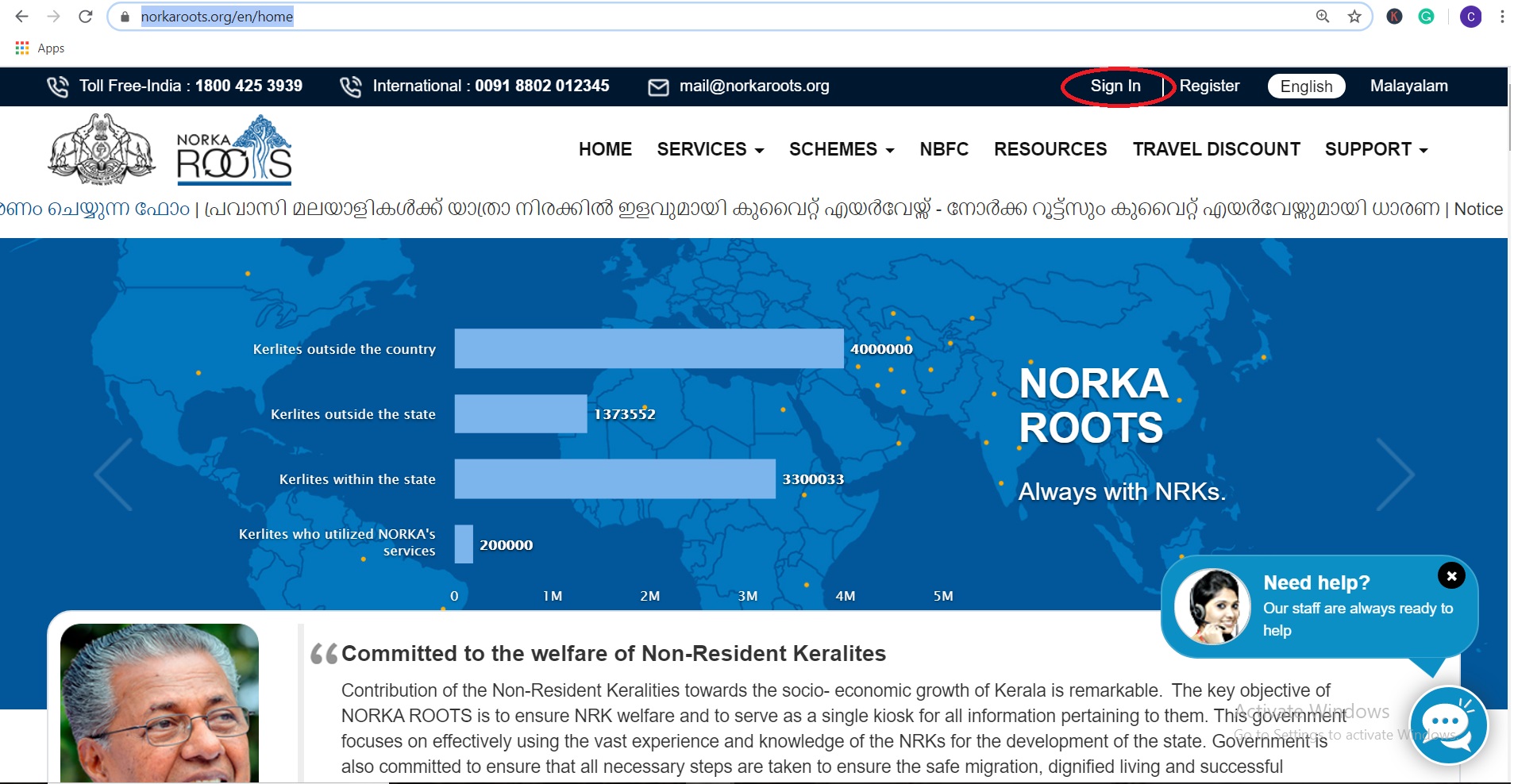
Norka Roots Sign In
- Enter your User ID and Password and click on the “Submit” button.
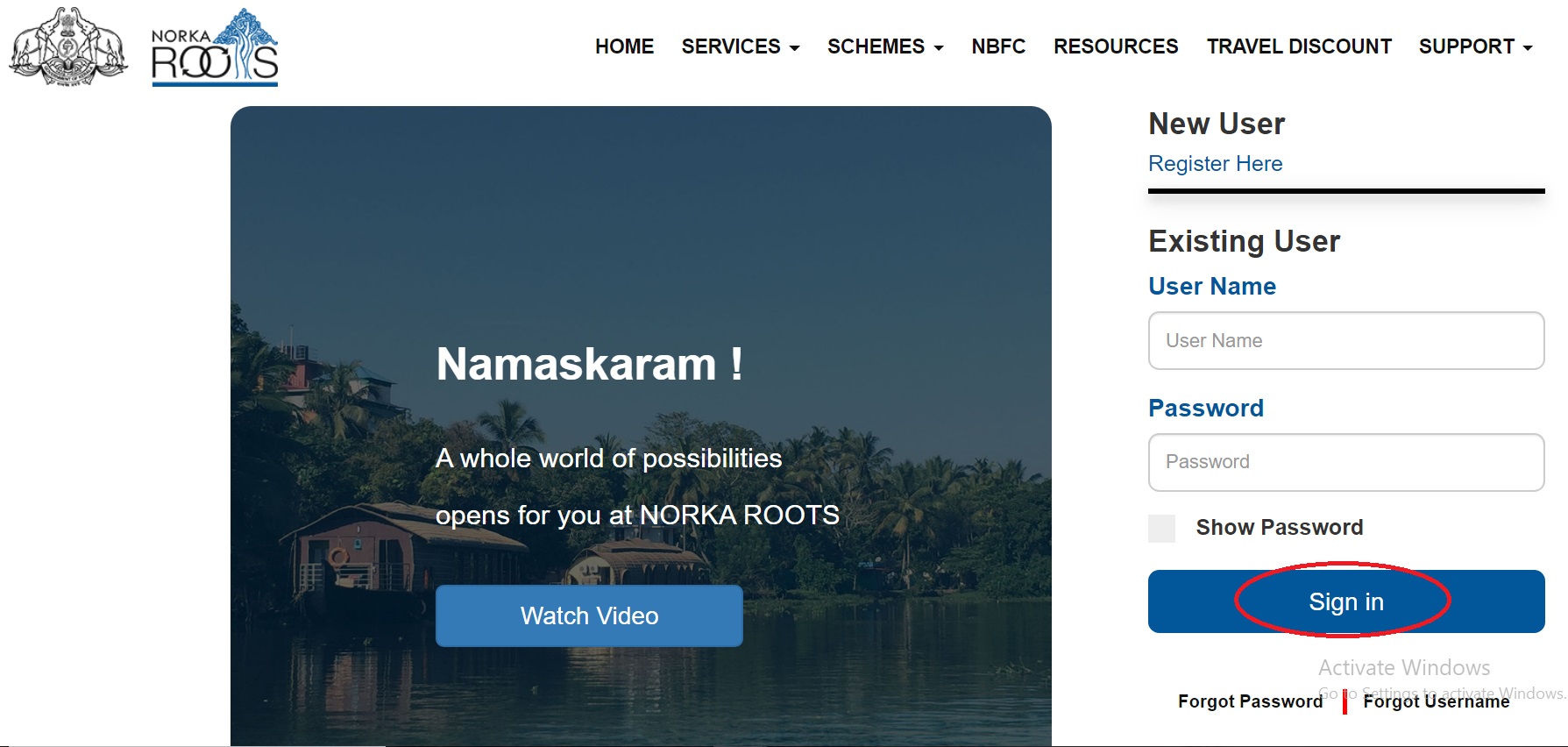
How to Sign in Norka
How to Download NORKA ROOTS Mobile App
The Norka is also providing a mobile application to the Non-Residential Keralites. The mobile app contains all the facilities provided by the Kerala Government. NRKs can register online through the Norka Roots Mobile App. Install the mobile app on Apple Store or Google Play and register online through the app.
- Go to the Apple Store or Google Play.
- Search for Norka Root App in Apps.
- Install the Application and accept terms and conditions.
- Go into the app and register online.
Norka Roots Helpline
Toll free – India: 1800 425 3939
International : 0091 8802 012345
Email: mail@norkaroots.org, mail@norkaroots.net
Norka Roots Registration FAQs
- How do I register with Norkaroots?
– Norka providing online facility to register in Norka Roots. You can register online through the official website. Follow the steps for Online Registration. - What is Pravasi ID Card?
– Pravasi ID card is a photo identity card providing to the NRKs to connect with the Kerala government. It is a multi-purpose photo identity card to the NRKs to avail all services and facilities offered by NORKA Roots. - What is the validity of Norka ID Card?
– The Norka ID card has a validity of 3 years. You can apply for renewal of your ID card 3 months before the date of expiry. - How can I get a job in Norka?
– To get a job in Norka you need to register online through the official website. All recruitment notifications will issue on the website. You can apply for the jobs you prefer through login to Norka using your User ID and Password.
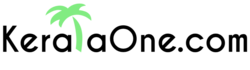
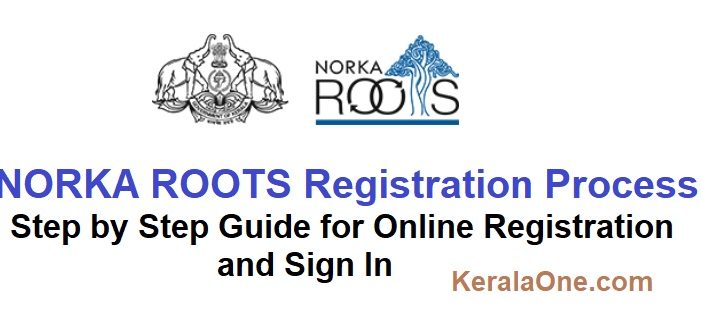

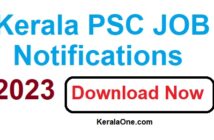

1 Comment
I am staying West Bengal for the last 30 years and how can I obtain a Pravassi ID Card