Deprecated: Creation of dynamic property InsertPostAds::$settings is deprecated in /home4/keralaon/public_html/wp-content/plugins/insert-post-ads/insert-post-ads.php on line 427
Kerala Education Board Plus One Admission 2020 Online Application @ hscap.kerala.gov.in
Kerala Plus One Admission 2020:- Directorate of higher secondary education Kerala starts Single Window System (Centralised Admission Process) for Higher Secondary Admission 2020 today (29/07/2020) at 5.00 PM. For the year 2020-2021, the application process for Plus One admissions will be conducted entirely online, to prevent the chances of COVID-19 spread. Those candidates who want to take admission in +1/11th class for the year, they can apply for online registration through the official web site of HSCAP www.hscap.kerala.gov.in. Here you can get all details for Kerala +1 admission 2020 such as eligibility criteria, important documents to be upload, online application process and also download the prospectus of HSCAP and others. To apply through the Plus One CAP system go directly to the link given below Paragraphs.
Latest Updates
- The Plus One Admission 2020 starts today (29/07/2020) at 5.00 PM.
- Higher Secondary Online Application Website – www.hscap.kerala.gov.in
- Plus One Admission Helpline Numbers (District Level / Region Level / State Level) – Kerala Plus One admission Helpline
- Candidates can apply through mobile phones.
- No need to pay any fee at the time online application.
Important Dates for Plus One Online Application
| Commencement of Application submission starts from: | 29/07/2020 |
| Closing of Application Submission | 25/08/2020 |
| Trial allotment | 05/09/2020 |
| First Allotment | 14/09/2020 |
| End Date of First Allotment | 06/10/2020 |
| Classes start on | Update Soon |
How to Submit HSCAP Plus One Single Window Online Application 2020
- Go to the HSCAP Home page – http://www.hscap.kerala.gov.in/
- Select your District.
- Select ” APPLY ONLINE-SWS” link on the left side of the home page.
- Select the scheme of your 10th class and enter all the details required.
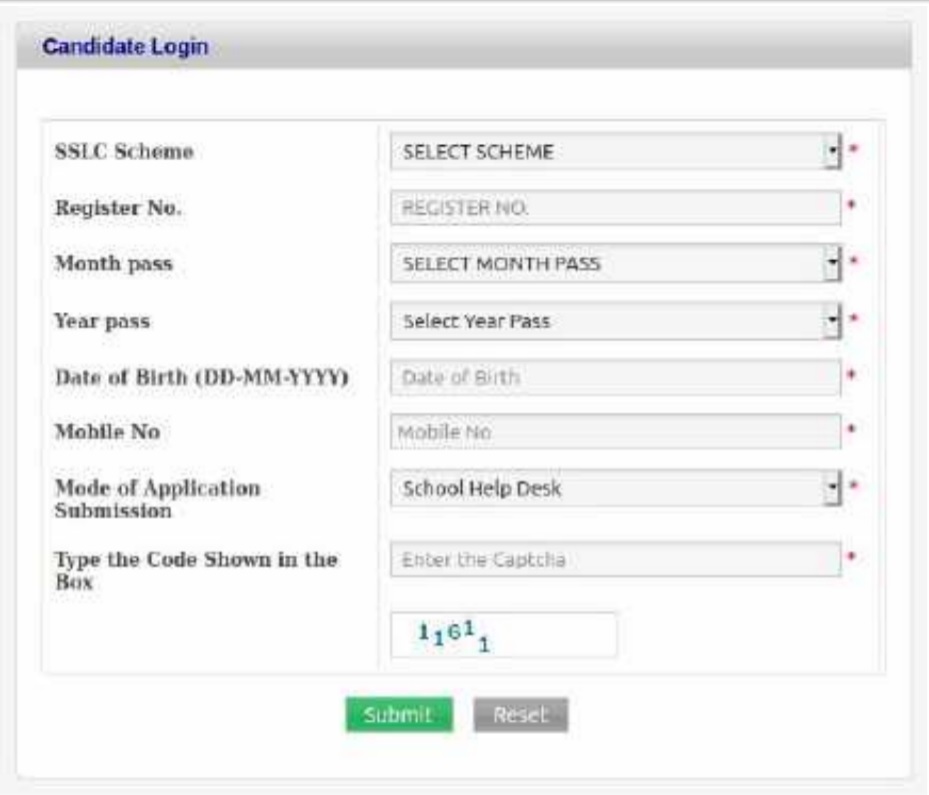
- After clicking Submit button the application form will visible on your screen.
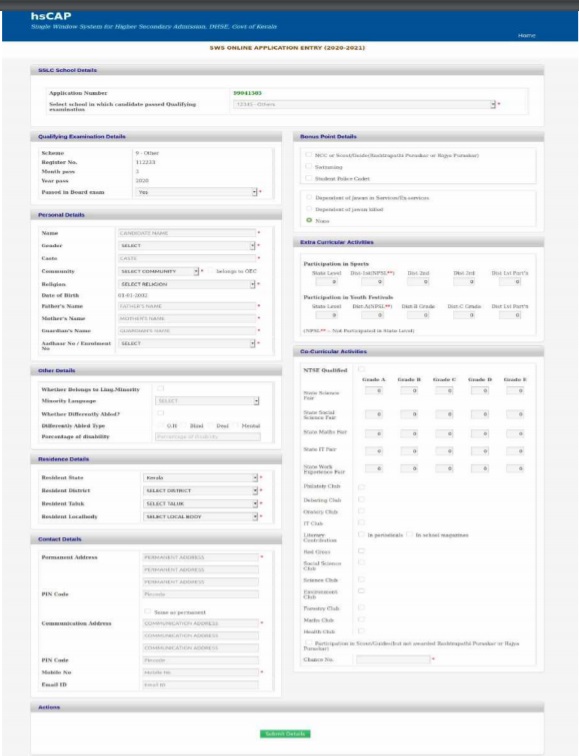
- Enter qualifying examination details, personal details, address, contact details etc.
- Click on the Submit button.
- Select the School code and Course code of Schools and courses which you are interested in.
- if you have any doubt click on the “Need help? Click here to view school list” link to view school code.
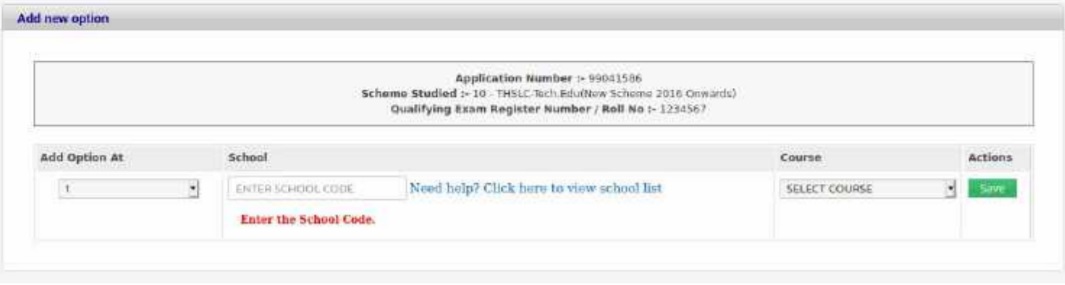
- Check the details entered into the application form once before clicking the final submission button.
- Download Prospectus Here – HSCAP Admission Prospectus
HSCAP Admission Helpline
| hssadmissionkerala@gmail.com | |
| Phone Number | 0471-2529855, 0471-2529856, 0471 2529857 |
Kerala Plus One Admission Prospectus
FAQs on HSCAP Plus One Admission 2020
✅ Where I can apply for Plus One in Kerala?
✔️ Candidates can apply for the Plus One courses in Kerala through the Centralised Admission Process Known as Single Window System. The online application form will be available at www.hscap.kerala.gov.in, the official website of HSCAP.
✅ Is I need to pay any fee for Plus One online application?
✔️ No, Candidates no need to pay any application fee. The admission fee will be payable at the time of admission at the school.
✅ What are the documents that need to apply online for +1?
✔️ 1) Qualifying examination pass certificate – to know the registration number, examination date, month, year.
2) Certificates of NCC/ Scout/ Guide/ Swimming/ Dependent of Jawan in Service or Ex-service/ Dependent of Jawan Killed (if any)- to enter the bonus point details
3) Candidates No need to upload any scanned copies of your documents.
✅ I don’t have 10th qualifying certificate. Can I apply for the HSCAP admission 2020?
✔️ Yes, Candidates need to upload the Scheme Register Number, Exam Month and Year in the application form. No need to upload any documents at the time of online application.
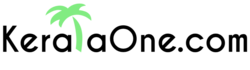
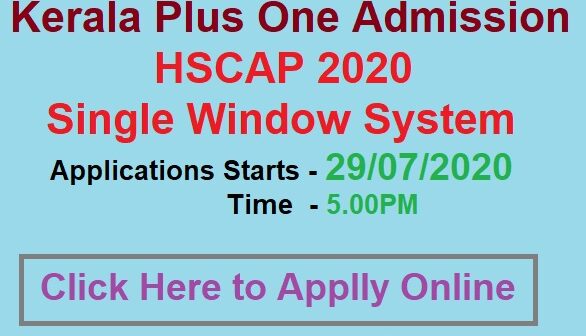

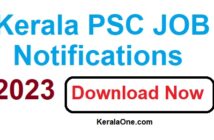

3 Comments
Can I add more school options after final confirmation of plus one application form
Hi Gaayu,
You can reset your options after trial allotment using your login details received at the time of online application. If have any doubts about the online application you can call to the Helpline numbers 0471-2529855, 0471-2529856, 0471 2529857
I did not get allotment .I checked the application form but I think their is no mistake but in the application form I can’t fill the schools name I don’t now why pls help me