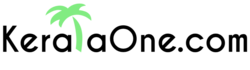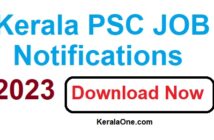Deprecated: Creation of dynamic property InsertPostAds::$settings is deprecated in /home4/keralaon/public_html/wp-content/plugins/insert-post-ads/insert-post-ads.php on line 427
Kerala Ration Card Details: Kerala Civil Supplies Department providing an online facility to check Ration card details and online application for new ration card, duplicate ration card, to change member details, change ration card to another state/ Taluk etc. The following paragraphs will help you know how to check ration card details online and the complete guide to applying for a new ration card. Read the steps gives below and make your online ration card service easy. Submit your online application for a new Ration card or for modifications in existing Ration cards here.
Content
- Check Ration Card Details Online
- online application for a new Ration card
- Download Application Form For New Ration Card
- PDS Ration Card Application Forms
- Steps for Check Ration Card Application Status
Check Ration Card Details Online @ civilsupplieskerala.gov.in
Now checking Ration Card details in Kerala is a simple process. Peoples who know the 10 digit Ration Card Number can check the Ration Card details online through civilsupplieskerala.gov.in. Follow the below-given steps to check Ration card details online.
- Go to etso.civilsupplieskerala.gov.in official page.
- Enter 10 digit Ration Card Number and Captcha visible on the screen.
- Click on submit button to view the Ration Card details.
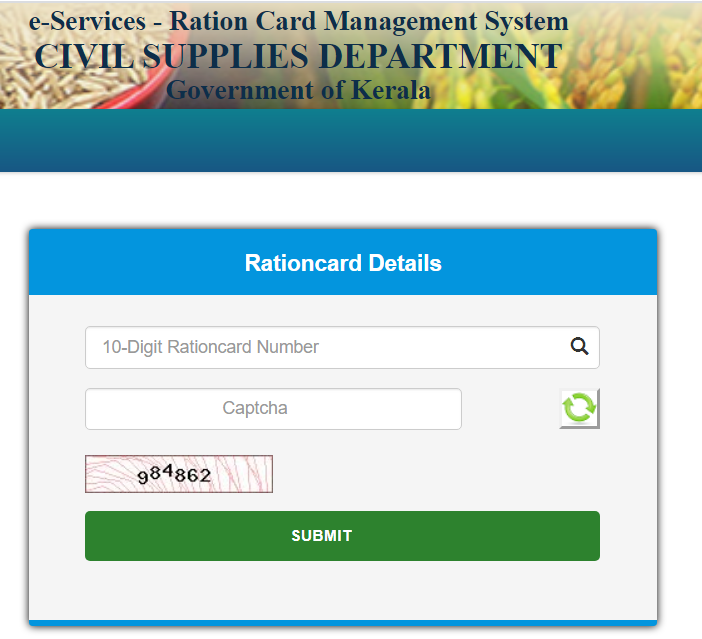
How to submit an online application for a new Ration card / for modifications in existing Ration cards
If you have a ration card, register into the website by entering the barcode number, which is on the last page of your ration card. If you don’t have a ration card, choose No.
- An activation link will be displayed. Click on the ‘Activate Account’ button to activate the account.
- Login to the website using the user ID and password that you have entered in the registration form.
- If you don’t have a ration card, three functions will be made available to you (Issue of new ration Card, Non-Inclusion Certificate and Non-Renewal Certificate)
- If you have a ration card, thirteen functions will be displayed.
- Click on the required function.
- Click on the ‘New Application’ link.
- Fill up the form with correct data.
- Upload all mandatory scanned documents only in pdf format with size less than 250 KB in the application.
- Before submitting the form, verify all the data.
- Take a printout of the application form, which you have submitted, for further proceedings. Note the application number and date.
- You can submit the original documents, application printout and the application fees including the cost of the ration card when you come to the TSO.
Download Application Form For New Ration Card
PDS Ration Card Application Forms
The Below given application forms are available in the official website of Civil Supplies Department Government of Kerala. Click on the respective Application Forms to download the Kerala Civil Supplies Application Forms.
- Duplicate Ration Card (LoC) (ഡ്യൂപ്ലിക്കേറ്റ് റേഷൻ കാർഡ് ലഭിക്കുന്നതിന് )
- Inclusion of New Members in Ration Card (പുതിയ അംഗത്തെ ചേർക്കുന്നതിന് )
- New Ration Card ( പുതിയ റേഷൻ കാർഡിന് )
- Non-Inclusion Certificate
- Non-Renewal Certificate
- Transfer of Ration Card Members to Another State (അംഗത്തെ മറ്റൊരു സംസ്ഥാനത്തേക്കു മാറ്റുന്നതിന് )
- Transfer of Ration Card to another State (റേഷൻ കാർഡ് മറ്റൊരു സംസ്ഥാനത്തേക്കു മാറ്റുന്നതിന് )
- Transfer of Ration Card to another Taluk (റേഷൻ കാർഡ് മറ്റൊരു താലൂക്കിലേക്കു മാറ്റുന്നതിന്)
- Transfer of Ration Card Members to Another Taluk (അംഗത്തെ മറ്റൊരു താലൂക്കിലേക്കു മാറ്റുന്നതിന് )
- Removing Members from Ration Card (അംഗങ്ങളെ നീക്കം ചെയ്യുന്നതിന് )
- Transfer of Ration Card Holder (കാർഡ് ഉടമയെ മാറ്റുന്നതിന് )
- Application Form for Duplicate Ration Card for those who lost or completely lost their ration card in the floods of July or August 2018 (2018 ജൂലൈ/ ആഗസ്റ്റ് മാസങ്ങളിലെ പ്രളയത്തിൽ റേഷൻ കാർഡ് നഷ്ടപ്പെട്ടാൽ /പൂർണമായി ഉപയോഗ ശൂന്യമായാൽ ഡ്യൂപ്ലിക്കേറ്റ് റേഷൻ കാർഡ് ലഭിക്കുന്നതിനുള്ള അപേക്ഷ ഫോം)
Kerala Civil Supplies Home page – www.civilsupplieskerala.gov.in. Malayalam
Steps for Check Ration Card Application Status
Here is the step by step guidelines to check the Ration Card application status @ https://civilsupplieskerala.gov.in/. Follow the steps to know the status of your application online.
- Click on the link to know application status – https://etso.civilsupplieskerala.gov.in/index.php/c_check_appl_status
- Enter the application number and the Captcha shown in a box without mistakes.
- Click on Submit button.
- Your status will be display in a new tab.
- If you can’t read the captcha please click on the refresh captcha button.