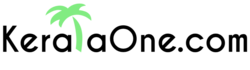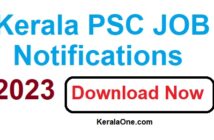Deprecated: Creation of dynamic property InsertPostAds::$settings is deprecated in /home4/keralaon/public_html/wp-content/plugins/insert-post-ads/insert-post-ads.php on line 427
Kerala MVD online payment – Step by Step Guide
Kerala Motor Vehicle Department (Kerala MVD) is providing online facilities namely, online tax payment, online tax token, license, vehicle, STA permit, Driving License Test Date Change, Fine remittance – Camera Surveillance and others through e-payment system. Now peoples can pay vehicle tax, penalties and others through online process. For complete instructions to use Kerala MVD e payment facility, please read below paragraphs:
Now Vehicle Registrations are Made Through Parivahan
( Read – Kerala MVD Online Test )
Kerala Motor Vehicle Department e payment Guide
Step 1 – Go to the Kerala Motor Vehicle Department official website – https://mvd.kerala.gov.in/
Step 2 – Click on the E-payment link available on the right side of the Home page.

Kerala Motor Vehicle Department Online Payment
Step 3 – Select the “Apply Online” for e-pay your application through Net banking.
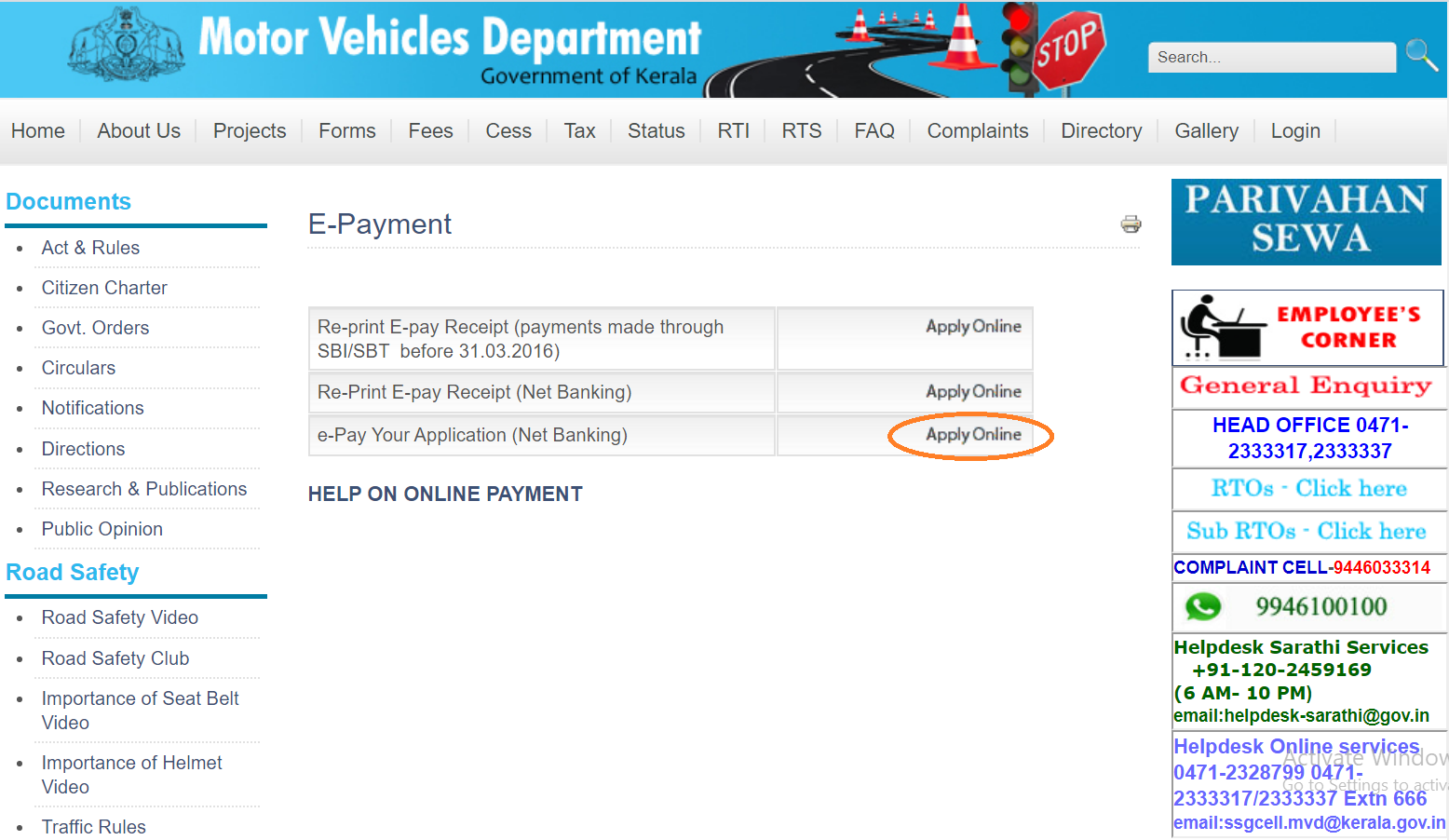
Kerala MVD E-payment
Step 4 – Select the service to make the Online payment and enter your application number in the box shown below. Click on the “pay now/ E- receipt print” button.
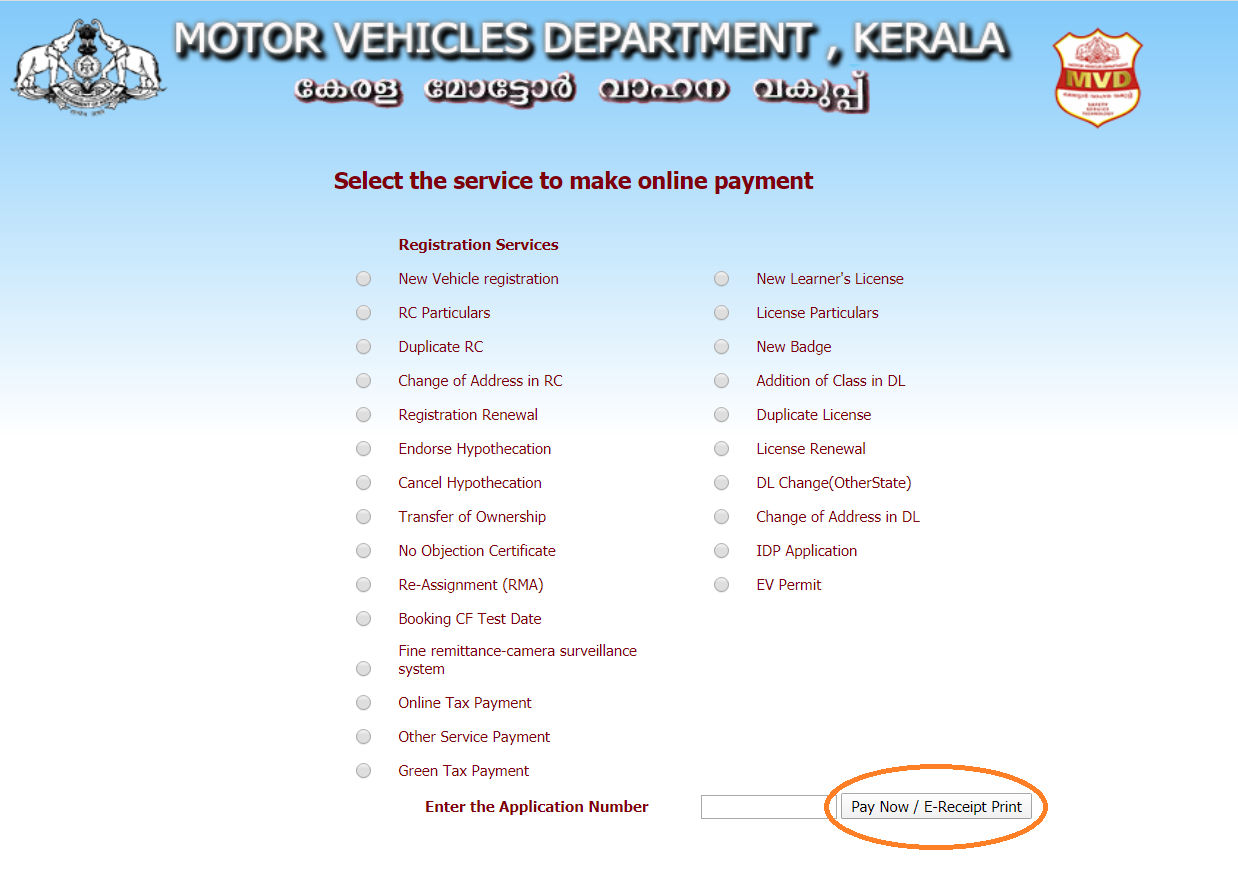
Step 5 – Pay the application fee using your Bank account details.
Apply online for Driving License through Sarathi Parivahan
Online Payment through etreasury.kerala.gov.in
The below-given pdf file shows the online fee pay meant process through etreasury.kerala.gov.in using net banking. Click on the below-given link to download the PDF file.
Kerala MVD Online Services Helpdesk
| MVD Helpdesk | |
|---|---|
| Phone |
0471 – 2328799, 0471 – 2333317 / 2333337
|
| Extn | 666 |
|
ssgcell.mvd@kerala.gov.in
|
|