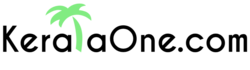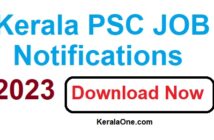Deprecated: Creation of dynamic property InsertPostAds::$settings is deprecated in /home4/keralaon/public_html/wp-content/plugins/insert-post-ads/insert-post-ads.php on line 427
Parivahan Sewa with Kerala MVD Providing Vehicle Registration, Renewal of RC, Duplicate RC etc. Online
Parivahan Kerala Online Services:- Registration of a vehicle is an important thing after buying or using it on public roads or highways. In Kerala all vehicle registration and other related things to the vehicles and road safety like Licence, Vehicle Tax, Traffic rules etc. are done through the Kerala State Motor Vehicle Department (MVD). The official website of Kerala MVD is mvd.kerala.gov.in. Kerala Motor Vehicle department providing online facilities to Keralites with the help of MoRTH online portal Parivahan Sewa (parivahan.gov.in). The following paragraphs we describe the use of Parivahan in Kerala and the application process for online vehicle registration, renewal of RC, application for Duplicate RC, important documents need of Vahan online application and also download the application forms here.
Content
- What is Parivahan?
- Parivahan Vehicle Registration
- Parivahan Renewal of RC
- How to Apply for Duplicate RC
- Application Status
- Parivahan Sewa Fees and User charges
- Payment Transaction Status
- Download Parivahan Application Forms
- Contact Details
- FAQs
What is Parivahan?
The Ministry of Road Transport & Highways (MoRTH) has introduced two software – VAHAN for Vehicle Registration and SARATHI for Driving Licenses to compile the data with respect to Vehicle Registration and Driving Licenses of all the states in State Register and National Register. Under the Parivahan Sewa, the below-given Vahan citizen services are available online in Kerala and also in Kerala Motor Vehicle Department website.
- Alteration of Motor Vehicle
- Cancellation of RC by Authority
- Change of Address in RC
- Conversion of Vehicle
- Duplicate FC / Permit
- Environment Tax
- Fitness Inspection /Certificate
- Fresh Permit
- Hypothecation Addition / Continuation / Termination
- Issue of Duplicate RC / NOC
- MV Tax
- My Vehicle Details
- Permit Authorization
- RC Particulars Against Fee
- Reassignment of Vehicle(Permit)
- Renewal of Permit / Registration
- Transfer of Ownership
- Withdraw Your Application
Parivahan Vehicle Registration
Under the provision of section 39 of the motor vehicle Act 1988, the vehicle can be driven or allowed to be driven in a public place only after registration by registering authority. For registration of a motor vehicle, every person has to apply in Form 22 to the Registering Authority in the respective jurisdiction. Applicants can download the application form on the Parivahan Sewa home page. If the vehicle is temporarily registered then apply for permanent registration before expiring temporary registration. Applicants have to confirm the type of registration number (Fancy number/Choice number/General number) and the usage requirement of HSRP/smart card. As per the Central Motor Vehicle Rules 1989, the tax on a vehicle shall be depending on the choice of registration number and use of HSRP/smart card.
Required Documents to apply for Vehicle Registration
- Application in Form 20
- Sales certificate in Form 21
- Roadworthiness certificate in Form 22 from the manufacturers
- Pollution under control certificate
- Valid insurance certificate
- Proof of address (Ration card, Electricity bill etc.)
- Design approval copy of STA in case Trailer or Semi-Trailer
- Original sales certificate from the concerned authorities in Form 21 in the case of ex-army vehicle
- Custom’s clearance certificate along with licence, and bond in case of imported vehicle
- Temporary registration, if any
- Form 34 (in case of HP endorsement)
- Copy of PAN card of Form 60 and Form 61 (as applicable)
- Permit proceedings in case of transport vehicle
- Municipal Corporation parking fee
- Dealer and manufacturer invoice
- Passport size photograph
- Proof of Date of Birth
- Chassis & Engine Pencil Print
- Form CMV Form 22A in case of Body built vehicle (EX. Goods vehicle, bus etc.)
- Bonafide agriculture certificate issued by Tehsildar in case of registration of tractor-trailer unit used for agriculture
- Form-A under Taxation Act, 1997
Parivahan Renewal of RC
Every registration certificate is required to be renewed not more than 60 days before the expiry date of the registration for its continuous use. Apply for renewal of RC book in From 25, available in the www.parivahangov.in website. Pay due tax of vehicle and renewal fee as specified in Rule 81 of the Central Motor Vehicle Rules 1989. Otherwise, the application for renewal of RC will be rejected.
Required Documents for RC renewal
- Application in Form 25
- Pollution under control certificate
- R.C.Book
- Fitness certificate
- Certificate of registration
- Proof for the payment of up-to-date road tax paid
- Insurance certificate
- Copy of PAN card or Form 60 & Form 61 (as applicable)
- Chassis & Engine Pencil Print
- Signature Identification of the owner
How to Apply for Duplicate RC
When an RC book of a vehicle is reported to be lost, mutilated, torn or used-up, the duplicate registration certificate is issued to the registered owner. For the duplicate RC, applicants can apply to the last registering authority in Form 26. Applicants must have to report to the police station in the jurisdiction of which the loss or destruction has occurred and intimate that fact in writing to the registering authority by whom the certificate of registration was issued.
Important Documents for Duplicate RC
- Application in Form 26
- Police certificate
- Pollution under control certificate
- Valid insurance certificate
- Proof of address
- Challan clearance from traffic police & Enforcement wing Transport Department in commercial vehicles
- Tax clearance from the Accounts Department in commercial vehicles
- Attested copy of PAN Card or Form 60 & Form 61(as applicable)
- Chassis & Engine Pencil Print
- Signature Identification of the owner
- An affidavit stating that RC is lost and has not been impounded
How to Check Parivahan Application Status in Kerala
Applicants can check the status of the application form online through the Vahan Citizen Service portal. For Application status related to permit applications, visit Permit Portal via Other Online Services.
- Log in to the official website of Parivahan. Select the vehicle-related services link on Online Services.
- Click on “other states”
- Select the “Know your application status” link on status.
- Enter your application number and click on view report.
- Check the status of your application.
Parivahan Sewa Fees and User charges for Vehicle Registration
For new registration of vehicle/renewal of RC / duplicate RC, the applicant has to pay the fee as per the Motor Vehicle Rule 47(1), 52(1), 54(1), 76(1), and 78(1). If the certificate of registration is a smart card type issued or renewed in Form 23A, applicants have to pay an additional fee of INR 200/-. if a delay in applying for renewal of RC, an additional fee of INR 300/- for delay of every month or part thereof in respect of motorcycles and INR 500/- for delay of every month or part thereof in respect of other classes of non-transport vehicles shall be levied. For duplicate RC the fee will be the half of the fee for new registration or renewal of RC. Fees for Issue or renewal of the certificate of registration and assignment of new registration is as follows:
| Type of Vehicle | Amount (in INR) |
|---|---|
| Motor Cycle | 300 |
| Three-wheeler/Quadricycle/Light Motor Vehicles – Non-Transport | 600 |
| Three-wheeler/Quadricycle/Light Motor Vehicles – Transport | 1000 |
| Medium Goods Vehicle | 1000 |
| Medium Passenger Motor Vehicle | 1000 |
| Heavy Goods Vehicle | 1500 |
| Heavy Passenger Motor Vehicle | 1500 |
| Imported Motor Vehicle | 5000 |
| Imported Motor Cycle | 2500 |
| Any Other Vehicles not Mentioned Above | 3000 |
Know Your Payment Transaction Status
Applicants can check payment transaction status through the e-Vahan portal of the Ministry of Road Transport & Highways, Government of India. Vehicle Number, Application Number, Transaction Number /AUIN, Payment ID, Payment Date, Payment Confirmation Date, Payment Gateway, Bank Reference Number /GRN, Transaction Amount, and Status Description are will be available in Vahan payment transaction status.
- Select the status link on Vahan citizen service.
- Click on the “know your Payment Transaction Status” link.
- Enter the transaction ID and click on the search button.
- Search with Registration Number is only applicable for citizen service application.
- In case of citizen service application payment ID will be application number.
Download Parivahan Application Forms for Vehicle Registration in
| Name of Application Form | Forms |
|---|---|
| Application for registration of a motor vehicle | Form 20 |
| Sale Certificate | Form 21 |
| Initial certificate of compliance with pollution standards, safety standards of components and roadworthiness | Form 22 |
| Certificate of Compliance with Pollution Standards, Safety Standards of Components and Road Worthiness (for Vehicles where body is Fabricated Separately) | Form 22A |
| Certificate of registration | Form 23 |
| Application for Certificate of Registration (in Electronic Medium as Smart Card,etc.) | Form 23A |
| Registration of Motor Vehicle | Form 24 |
| Application for Renewal of Certificate of Registration of Motor Vehicle, other than a Transport Vehicle | Form 25 |
| Intimation of loss or destruction etc. of the certificate of registration and application for the issue of Duplicate Certificate Of Registration | Form 26 |
| Assignment of New Registration Mark | Form 27 |
| No Objection Certificate and Grant of Certificate | Form 28 |
| Notice of Transfer of Ownership of A Motor Vehicle | Form 29 |
| Report of Transfer of Ownership of a Motor Vehicle | Form 30 |
| Transfer of Ownership in the Name of the Person Succeding to the Possession of the Vehicle | Form 31 |
| Transfer of Ownership in case of a Motor Vehicle Purchased or Acquired in Public Auction | Form 32 |
| Intimation of Change of Address Recording in the Certificate of Registration and Office Record | Form 33 |
| Making an Entry of an Agreement of Hire-Purchase /Lease/Hypothecation Subsequent to Registration | Form 34 |
| Notice of Termination of an Agreement of Hire-Purchase /Lease/Hypothecation | Form 35 |
| For Issue of a Fresh Certificate of Registration in the Name of the Financier | Form 36 |
| Notice to the Registered Owner of the Motor Vehicle to Surrender The Certificate of Registered for Cancellation and issue of fresh Registration Certificate in the Name of the Financier | Form 37 |
| Certificate of Fitness(Applicable in the case of Transport Vehicles only) | Form 38 |
| Report of Inspection | Form 38A |
| Letter of Authority issued to an Authorised Testing Station | Form 39 |
| Application Form for Grant or Renewal of letter of authority | Form 40 |
| State Register of Motor Vehicles | Form 41 |
| Registration of Motor Vehicle by or on Behalf of a Diplomatic/Consular Officer | Form 42 |
| Registration of a Motor Vehicle belonging to a Diplomatic or Consular Officer | Form 43 |
| Intimation of Changes of State of Residence and application for Assignment of Fresh Registration mark by or on behalf of a Diplomatic or Consular Officer | Form 44 |
| Bill of Lading | Form 50 |
| Certificate of Insurance | Form 51 |
| Cover Note | Form 52 |
| Certificate in Respect of Exemption of Motor vehicle from Insurance | Form 53 |
| Accident Information Report | Form 54 |
| Application for the approval of a Foreign Insurer | Form 55 |
| Notice to cease to Act as Guarantor | Form 56 |
| Certificate for foreign Insurance | Form 57 |
| Endorsement on certificate of foreign Insurance | Form 58 |
Source – Parivahan Sewa vehicle registration forms – https://parivahan.gov.in/parivahan/en/content/vehicle-registration
Parivahan Sewa Contact Details Kerala
| For any problems related to: | Contact Number | |
|---|---|---|
| Vehicle registration, fitness, Tax, Permit, Fancy, Dealer etc | +91-120-2459168 |
helpdesk-vahan@gov.in
|
| mParivahan Related | +91-120-2459171 |
helpdesk-mparivahan@gov.in
|
| eChallan Related | +91-120-2459171 |
helpdesk-echallan@gov.in
|
| Parivahan Sewa Kerala Complaint Cell | 9446033314 |
Parivahan Kerala FAQs
✅ How to pay vehicle tax online in Kerala?
✔️ 1. Go to the www.mvd.kerala.gov.in home page. Or pay tax through Parivahan Sewa Kerala online portal.
2. Select the “Tax Online payment” in the e-payment facility.
3. Click on Apply now button.
4. Enter Registration number and last five numbers of chassis number and click on submit button.
5. Enter other details like mobile number, aadhar number, E-mail id etc. and click on next button.
6. You can pay your tax through the e-treasury online payment.
✅ How can I get vehicle Registration details in Kerala?
✔️ Kerala vehicle registration details are now available online. To know the registration details you need know the registration number and the Chassis number of the vehicle. The details of vehicles registered through Parivahan website at Thiruvananthapuram from 22-02-2019 onwards, at RT Offices from 18-03-2019 onwards and at all other offices in Kerala from 01-04-2019 are available only on Parivahan Website. Read more
✅ Where I can download application forms for Vehicle registration?
✔️ The application form for vehicle registration will be available on the Parivahan website. Also, the Parivahan vehicle registration application form in pdf format is available to download here.
✅ What is the difference between Parivahan and Sarathi?
✔️ Parivahan and Sarathi are government websites created by MoRTH. Through Parivahan peoples can apply online for vehicle registration and other facilities related to RC. Sarathi is related to Licence and other services. Peoples can apply through the Sarathi Parivahan Sewa websites from any states.
✅ Where I want to apply for Duplicate RC in Kerala?
✔️ To get a duplicate RC you need to apply through the Parivahan Sewa Kerala portal.