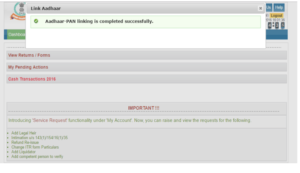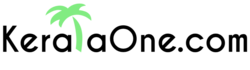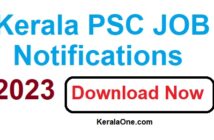Deprecated: Creation of dynamic property InsertPostAds::$settings is deprecated in /home4/keralaon/public_html/wp-content/plugins/insert-post-ads/insert-post-ads.php on line 427
How to link your Aadhaar number to PAN card – Steps and Process
How to link your Aadhaar number to PAN card : The Income Tax Department has introducing 2 steps to link Aadhaar card number to PAN card.It is compulsory to link your Aadhaar card with PAN.It was reported that taxpayers were finding it difficult as their names did not match in both systems (Eg. Names with initials in one and expanded initials in another). Responding to such grievances,the Department has come out with a simple solution now.
2 Type of steps to link Aadhaar card number with PAN card
1st Type
STEP 1
Go to the site www.incometaxindiaefiling.gov.in ,click on the link – Link Aadhaar given on the left pane
STEP 2
Enter PAN card number, Aadhaar number. and enter name exactly as given in Aadhaar card (avoid spelling mistakes).enter captcha code and click on the submit button – Link Aadhaar . After verification from UIDAI which is the government website for Aadhaar, the linking will be confirmed.
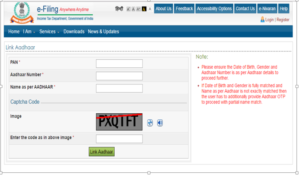
In case of any minor mismatch in Aadhaar name provided, Aadhaar OTP will be required. Please ensure that the date of birth and gender in PAN and Aadhaar are exactly same.
2nd Type
Step 1
if you are not already registered register yourself at the income tax e filing portal,
Click here to register – https://incometaxindiaefiling.gov.in/
Step 2
Log in to the e-Filing portal of the Income Tax Department by using User ID and Password
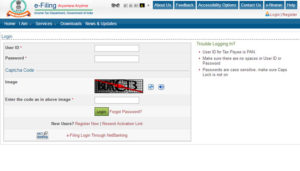
Step 3
After logging, a pop up window will appear prompting you to link your PAN card with Aadhaar card. If you don’t see the popup, go to blue tab on the top bar named ‘Profile Settings’ and click on ‘Link Aadhaar’.
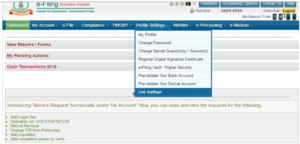
Step 4
Name, date of birth, gender and other details will already be mentioned as per the details submitted at the time of registration on the e-Filing portal. Verify the details on screen with the ones mentioned on your Aadhaar card and confirm.
Step 5
After verifying, enter your Aadhaar card number and captcha code and click on the “Link now” button to link Aadhaar card number.

Step 6.
If your Aadhaar card has been successfully linked to your PAN card ,a pop-up message will inform you .