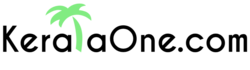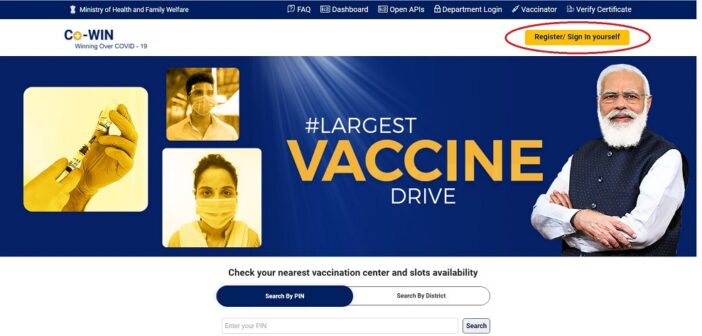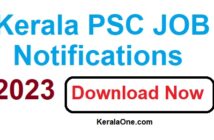Deprecated: Creation of dynamic property InsertPostAds::$settings is deprecated in /home4/keralaon/public_html/wp-content/plugins/insert-post-ads/insert-post-ads.php on line 427
Find Nearest Covid Vaccination Center | Cowin.gov.in Registration Kerala | Free and Private Slot Booking Guide with Images
How to find Nearest Covid Vaccination Center in Kerala? In the pandemic situation in Kerala, peoples are trusted in the Covid 19 Vaccines provided by the government. The two doses of Covid vaccines are now provided directly to the peoples of India through hospitals and health centres. To avoid the spread of Covid 19 the Indian government providing an online facility to book vaccination slot. Peoples can register online through the Cowin portal or Arogyasetu App and find the nearest vaccination centre. To know more about the Covid vaccination booking read the paragraphs carefully and follow the steps given below.
Content
- Covid Vaccination Registration Through Cowin.gov.in
- Corona Vaccine Online Booking Guide
- Vaccination booking through Arogyasetu App
Covid Vaccination Registration Through Cowin.gov.in
Covid vaccine registration in Kerala is a simple process through the online web portal www.Cowin.gov.in. As per the health officials, the vaccination program is now for people aged above 60 and those who fall under the 45 to 59 age category. The registration for peoples above 18 years is started and the slot booking is not available. It will be available after few days (we will update soon). Follow the below-given steps to register in Cowin portal.
- Step 1 – Go to the Government portal – www.Cowin.gov.in
- Step 2 – Click on the “Register/ Sign in yourself” option.
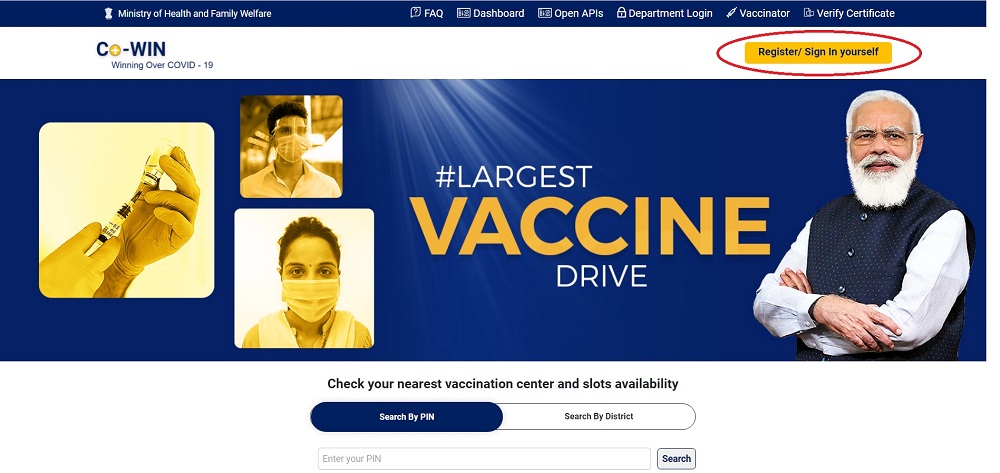
Covid Vaccination Registration
- Step 3 – Enter a mobile number and click on “Get OTP”. An OTP will send to the entered mobile number. Type the OTP without mistake and click on ” Verify & Proceed”.
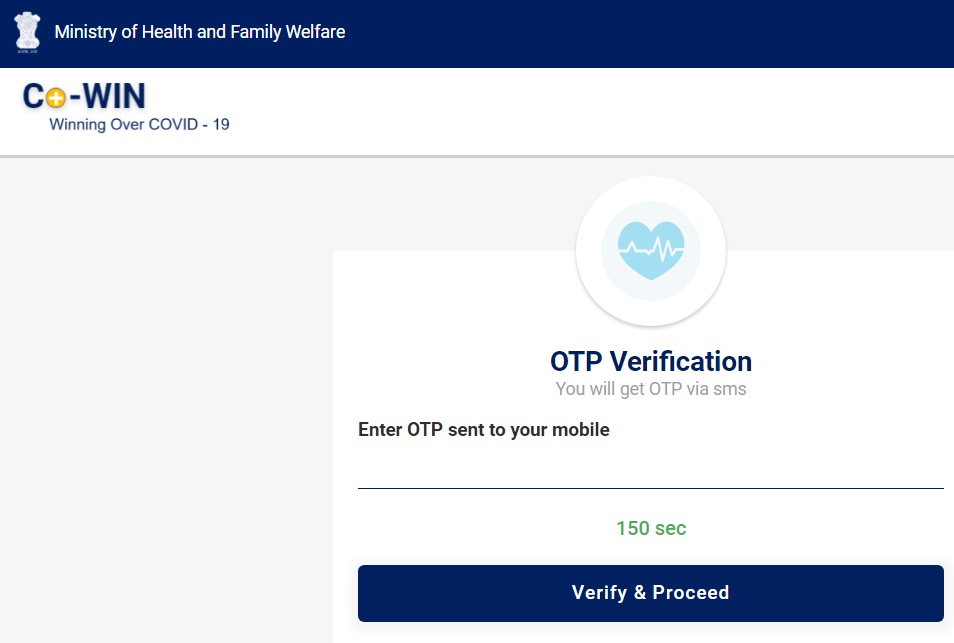
- To register member enter required details carefully like, Aadhar number, Name, Date of Birth etc. A person can register 4 members with a registered mobile number. Click on “Add member” to add members and enter the details of the members carefully.
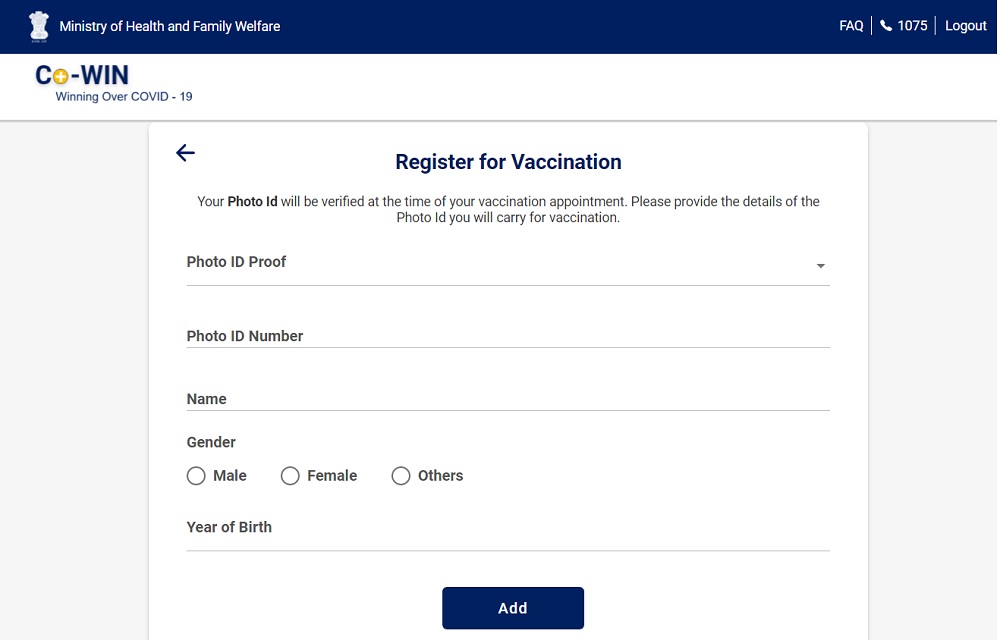
Add Members Details
- After Registering members the slot booking will be available.
Corona Vaccine Online Booking Guide
Peoples who completed registration successfully can book the slot for Covid vaccination. The available vaccination centres will be visible on the portal’s home page or on the registered profile. Log in to your registration profile using the mobile number to Select the vaccination centre and schedule the vaccination slot. Follow the step by step guide to schedule the vaccination date.
- Sign in to the Cowin.gov.in portal using mobile number and OTP.
- Select a registered member and click on the “Schedule” button. A schedule now box will visible click on it.
- To find the nearest available vaccination centre search with Pincode or search by State and district.
- The available vaccination centres list will visible on the screen. Select the date and click on the nearest vaccination centre.
- Enter all required details and book a slot for vaccination.
- After scheduling the vaccination date a message will be sent to your registered mobile.
How to Find the Active Nearest Vaccination Center
The option for searching the active vaccination centres near your area will be available on the home screen of the Cowin page. Search the nearest vaccination centre by Pincode or District. By searching with the options available vaccination centres will show on the screen.
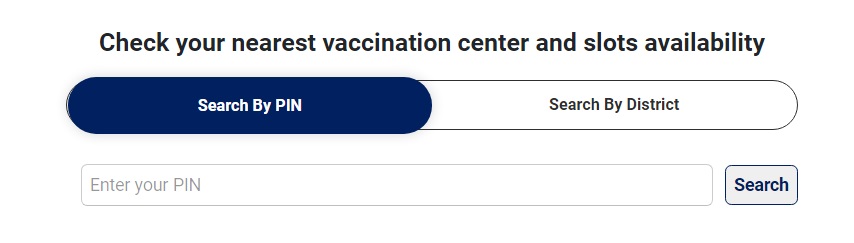
Search for vaccination centre by Pin Number
- To search by Pincode, enter your Pincode or nearest Pincode and click on the search button.
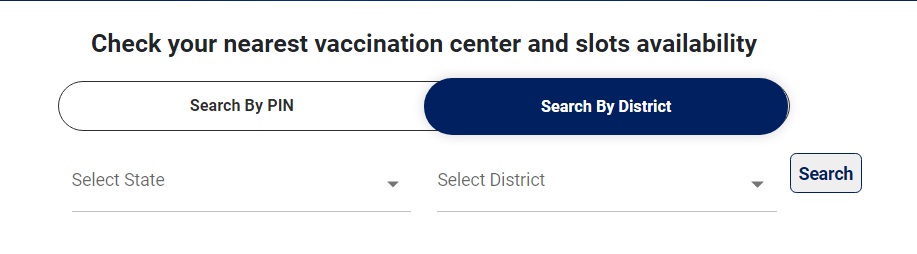
Search for vaccination centre by District
- To search by District Click on “District”. Select the state and the district where you are living before searching.
Vaccination booking through Arogyasetu App
Peoples can also book vaccination through the Arogyasetu App. Download the app directly from Playstore. Sign in to the app using mobile number and other details required. Open the app on your mobile and the “Register & Sign in” to register or sign in to the online portal. The steps for registration and slot booking is the same in Arogyasetu as in the web portal.