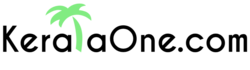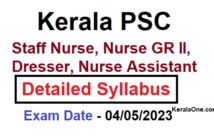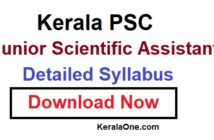Deprecated: Creation of dynamic property InsertPostAds::$settings is deprecated in /home4/keralaon/public_html/wp-content/plugins/insert-post-ads/insert-post-ads.php on line 427
Kerala PSC Hall Ticket Download:- Kerala Public Service Commission (KPSC) conducting different examinations to fill various vacancies in Kerala government sector. They will publish the notifications with vacancy details on the official website Kerala psc.gov.in. Interested and eligible candidates can apply online through the Kerala PSc Thulasi online application portal. Candidates who are applied for the vacancies published by the KPSC through the One time Registration profile can submit the confirmation to attend the respective examination. only candidates who are successfully submitted confirmation can download the respective hall ticket/ admission ticket through the Kerala PSC OTR profile.
Kerala Khadi Board LDC Syllabus
Steps to download Kerala PSC hall ticket:-
Candidates who successfully submit their confirmation on or before the last date can download the Admission Tickets through their One Time Registration Profile in the website www.keralapsc.gov.in. Follow the below-given steps to download hall ticket.
Click here to download Hall Ticket – DOWNLOAD
- Login to Kerala PSC official website, www.keralapsc.gov.in.
- Click on the ‘One Time Registration‘ link.
- Enter User ID and Password to login your OTR profile.
- Click on the ‘Admission Ticket’ link on the profile page.
- Download the Admission ticket and take a print out.
- Candidates without hall ticket are not allowed to enter into the examination hall.
Forgot Password?
In case you forgot the password or user id, you can reset your password and user through the following steps
Send SMS to 166 / 51969 / 9223166166
To know User ID SMS KL USR
To reset your password SMS
KL USR RST USERID DATE_OF_BIRTH From your registered mobile only. Eg. to reset the password of user aniltvm with the date of birth 21/1/1983 the format will be
KL USR RST aniltvm 21011983. After the successful reset, the new Password will be aniltv21011983. Don’t forget to change your password on your first login after reset.
Check Hall Ticket Details
Kerala PSC will generate the hall ticket after the submission of confirmation. The admission ticket will contain the below-given details. if the details are not entered into the hall ticket candidates are requested to contact the Kerala PSC.
- Name of the candidates
- Category number, post name
- Date of birth of the candidate
- Exam time, venue, date
- Nearest railway station and bus stand details etc.
How to Submit Kerala PSC Hall Ticket Confirmation
Candidates who are applied for the Kerala PSC recruitment have to submit the confirmation before the date mentioned in the Examination Calendar. The confirmation procedure are done online only. Applicants can submit the confirmation through OTR profile. Click here to get confirmation procedure in Malayalam.
- Log in to the OTR profile.
- Click on the confirmation of examination option
- You can see here all available post for giving confirmation. Then click the button “Confirmation now”
- Select the tick option
- Click the ” Submit confirmation ” button
- A new pop-up window will appear and click the “OK” button
- You can see the success message. Click OK