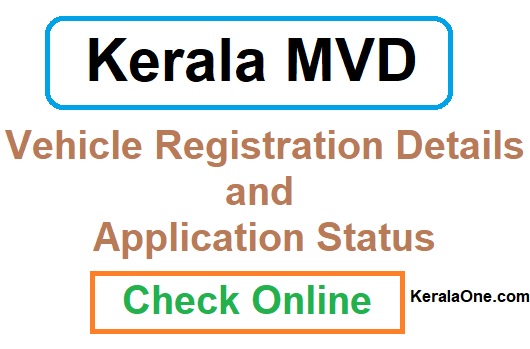Kerala MVD: Check vehicle registration details
Kerala MVD (Kerala RTO): Kerala Motor Vehicle Department with The Ministry of Road Transport & Highways (MoRTH) introducing online vehicle registration, vehicle registration status check, STA permit check, and other services through the software Vahan. The application for vehicle registration can apply through the Parivahan Sewa website. Applicants can check their application status there. This article will explain how to use Kerala MVD Portal or Vahan website to check the vehicle registration details, license application status, and how to check STA permit Status.
Click here for Online application for Driving License
Contents
- Check vehicle registration details
- Check License Application Status
- Check STA Permit Status
- Vehicle Details Through SMS
- Download Vidhya Vahan App
How to check vehicle registration details by Kerala MVD
- Visit the Motor Vehicle Department of Kerala website: check vehicle registration details.
- Click on the “Vehicles Details” link in the “Information Services“.
- You will direct to the new Vahan Citizen Services portal.
- Click on “Additional Services” in the Services option.
- Select “Know Your Vehicle Details”
- Enter the Registration Number, Chassis Number, and Engine Number.
- Enter the captcha.
- Click on the ‘Verify Details‘ button to get the Kerala MVD vehicle details.
MVD vehicle details
How to check License Application Status
- Visit Kerala Motor Vehicle Department’s official website: Check License Application Status
- Click on the “License” link. You will be redirected to the Sarathi web portal.
- Enter the Application Number and Date of Birth.
- Enter the captcha.
- Click on the ‘Submit‘ button to get the License Application Status.
MVD License Status
How to check STA Permit Status
- Visit Kerala MVD website: Check STA Permit Status
- Click on the “STA Permit” link.
STA Permit Status
- Enter the Registration Number and details.
- Enter the captcha.
- Click on the ‘Search‘ button to get the STA Permit Status.
Get Vehicle Details Through SMS
Now you can get vehicle details from Kerala MVD by just sending an SMS in the prescribed format given below to the number 537252. SMS formats are given below:
- Information on any vehicles registered in the state of Kerala
MVD V<VEHICLE NO>
The above SMS will fetch the vehicle owner’s name, office, etc. - To know the status of the application/complaints submitted to the Regional/sub-regional office of the Motor Vehicles Departments
MVD A<INVARD NO> - To know the permit information
MVD P<VEHICLE NO> - To know the details of vehicle tax
MVD T<VEHICLE NO> - To know the registration number details of a newly registered vehicle
MVD N<INVARD NO> - To know the status of vehicle registration number bookings
MVD F<booked no.>
Download Vidhya Vahan App
1). Download and install the Vidhya Vahan Mobile
app from the play store
2). Login using the registered mobile number.
2). An OTP will be sent to the registered mobile
number.
3). Enter the OTP and login into the app