Deprecated: Creation of dynamic property InsertPostAds::$settings is deprecated in /home4/keralaon/public_html/wp-content/plugins/insert-post-ads/insert-post-ads.php on line 427
Kerala PSC LDC exam : how to apply
Kerala PSC LDC exam : how to apply for LDC posts : Kerala Public Service Commission inviting application for the posts of Lower Division Clerk (LDC) in various departments.Interested and eligible candidates may apply for the posts through the Kerala Public Service Commission official website Kerala PSC Thulasi. For more details about Kerala PSC LD Clerk notification please click below…
Click here – Kerala PSC LD Clerk (LDC) Notification – 25th November 2016
How to apply for LDC Posts
Kerala Public Service Commission providing ‘ONE TIME REGISTRATION ‘ system on the Official Website of Kerala Public Service Commission ‘www.keralapsc.gov.in’. KPSC THULASI is a govt. website to get any jobs KPSC in anywhere in Kerala under various department of Kerala. Applicants can apply various jobs just after doing one time registration in Kpsc Thulasi. Candidates shall register as per ‘ONE TIME REGISTRATION ‘ system on the Official ‘www.keralapsc.gov.in’ for applying for the posts of Lower Division Clerk (LDC).
Kerala PSC Thulasi One Time Registration
Applicants who are applying for Lower Division Clerk (LDC) posts in Kerala PSC, should register their details in Kerala PSC Thulasi ‘ One Time Registration’ system before applying. After your one time registration you get a User ID and Password and you should log in using your User ID and password for applying for a post, download your hall ticket, view examination result etc.
To get more details about Kerala PSC Thulasi ‘ One Time Registration’ system click here Kerala PSC Thulasi ‘ One Time Registration’
Steps for One Time Registration:
New Registration- http://thulasi.keralapsc.gov.in/thulasi/index.php
- Click on the above link
- Click on new registration or sign in
- Tick on Agree button and “NEXT”
- Upload the photograph and your name and date of photo taken must be inscripted (in two lines) in black color text with white rectangular background at the bottom of the Photograph.
- Upload the signature
- Enter accurate info about which ask.
- Enter correct “EMAIL ID or Phone Number” to get user id and password.
- After one time registration you can go to home page and Login with details.
Read also:
Kerala PSC thulasi Tips and important FAQs
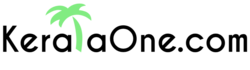


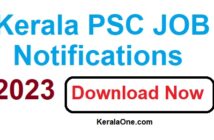

3 Comments
Pingback: Kerala PSC LD Clerk (LDC) Notification - 25th November 2016
..
Registration for LDC exam